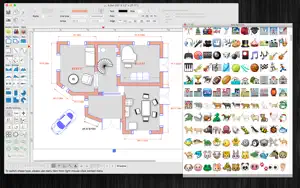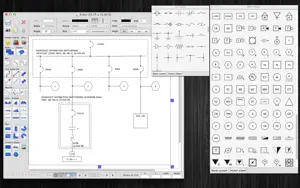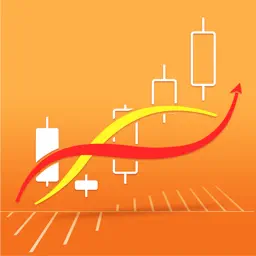FloorDesign
平台:iOS 收费:¥98.00
类型:图形与设计 热度:
最新版本(2024-02-12)
年龄要求:
4+
- 应用介绍
- 技巧攻略
- 应用相关
- Support macOS 13 Ventura
- Improve UI
- Fix bugs
Previous update:
- Support Apple Silicon
- Add Template selection dialog
- Allow user to input Absolute coordinates, Relative coordinates, Polar coordinates for creating objects, walls
- Imp
FloorDesign (standard version) is an interior design application (floor plan) that allows you to easily design your home plan in 2D, as well as change the color or the texture of each room, and drag - drop furniture, doors, windows... onto the room from a catalog organized by categories.
Main Functions of the application:
- SUPPORT MULTI-LANGUAGES:
\tEnglish
\tDeutsch
\tFran?ais
\t日本語
\t???
\tEspa?ol
\tPortuguês
\t?e?tina
\tDansk
\tSuomi
\tItaliano
\tNederlands
\tNorsk
\tPolski
\tРусский
\tSvenska
\t???
\tTürk?e
\tTi?ng Vi?t
\t中文(中国)
\t中文(台灣)
- Customizable Room:
Drag (create new) room object into the draw view, double click on it to edit all information of the room (walls, intersection points. measure information....)
- Import House blueprint image:
Import a house blueprint image into the canvas, then design your new house base on it.
- Add custom items to Template list:
Right click on a group of objects then select \"Add to template list\" to save them so that you can reuse it later.
Use this function to create your own interior item from many basic shapes.
- Pre-Defined Interior objects:
There are many predefined nice Interior objects for you to add to the design: door, window, stair, chair, sofa....
- Basic shape :
There are many shapes to add to the design, including text box, round box, line connector, callouts....
- Over 3000 Beautiful Symbols:
More than that, there are over 3000 beautiful symbols to add the view.
Please press the \"Smile icon\" button on the left to add and select any symbol you want.
- Drag/Drop Image from Finder (or press Cmd-V to paste image from current Clipboard):
The application allows users to drag/drop many image files directly from Finder to current editing window.
- Allow to make curved wall inside Room object
- User could save edited room object to templates list to reused later
- When edit room object , right click on wall line to show menu with following actions : select / deselect all walls, show / hide measure arrow information, change line to curved style....
Other functions:
- Unlimited Undo/Redo (shortcut key: Cmd-Z / Shift-Cmd-Z)
- Copy / Paste (shortcut key: Cmd-C / Cmd-V)
- Duplicate select items (shortcut key: Cmd-D)
- Group / Ungroup Items (shortcut key: Cmd-G / Shift-Cmd-G)
- Lock/Unlock items position (shortcut key: Cmd-L / Shift-Cmd-L)
- Rotate left, rotate right (shortcut key: Cmd-J / Cmd-K)
- Trim room wall
- Scale size of select items
- Flip select items
- Customizable Color / Font / Size / Line Type
- Shadow supported
- Snap to Grid
- Auto Align with another object when resize or move
- Change display order
- Export to png, jpeg, tiff, pdf image file (shortcut key: Cmd-E)
- Print supported (shortcut key: Cmd-P)
开发者:Tien Thinh Vu猜你喜欢
- 微商相册-团队共享云相册
- 微商相册,5000w+商家都在用的生意工具箱。无论你是淘宝卖家、实体店店主等零售商,还是批发商、经销商等上游供应链商家,只要你计划在微信做私域生意,就千万不能错